When I try to generate a new database a rights error occurs
During the creation of the database, the process is interrupted due to a denied permission.
The reported error is Cannot drop the database "TS Manager", because it does not exist or you do not have permission.
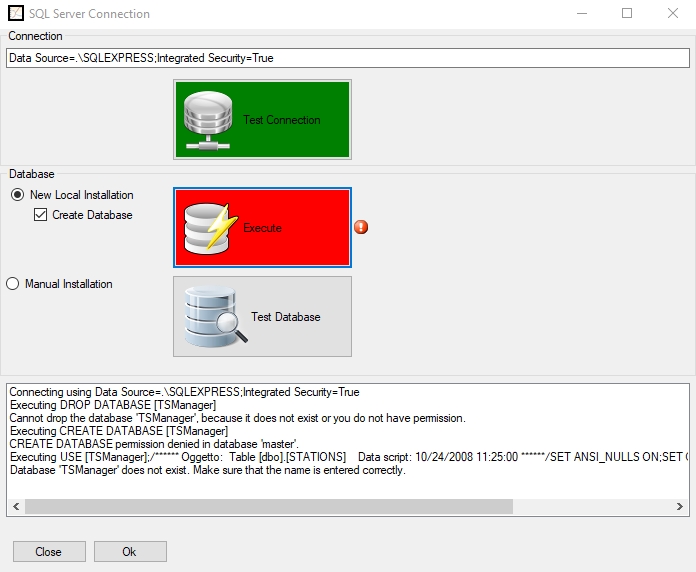
In this case the Windows user who is currently logged in does not have necessary rights to build the database.
To avoid this problem it is necessary to add ;User Instance=True to the connection string in the Connection field.
The result in the case shown in the figure would be as follows:
Data Source=.\SQLEXPRESS;Integrated Security=True;User Instance=True
where SQLEXPRESS is the SQL instance currently used (SQLEXPRESS is the default one, check if yours is different. You can refer to this FAQ).
After that, click Test Connection once more, wait for the test to finish and then click Execute. The button goes green if the test is successful.
It's wise to note that the database was created for the current Windows user and you won't be able to access it from another Windows account.
If you want all users to have access to the same database, you'll need to ask your IT Manager to give access and write rights on the database using the specific Microsoft tools.
 Flip through our history
Flip through our history