It gives me an error connecting to the database
To check that Microsoft MS SQL Server is properly installed and enabled open the Services window of the Control Panel (using Windows 10 you can easily open it by clicking on Start and typing Services).
To look for instance name and that it is running search for SQL Server (Instance name) and check that under the Status column it is Running. If not, right click on it and select Run.
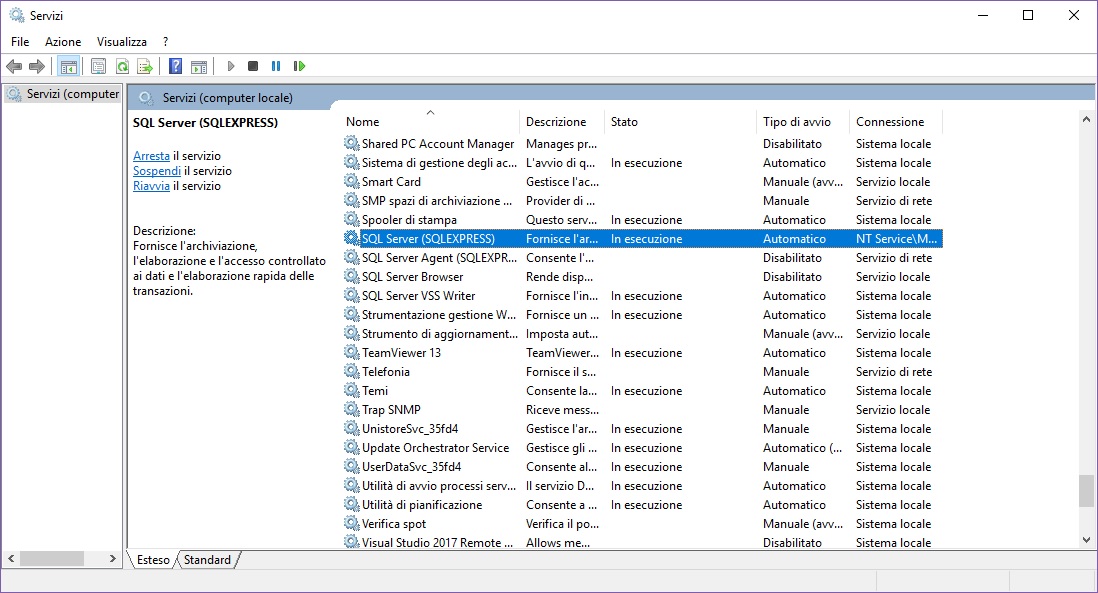
 Flip through our history
Flip through our history