Where data are saved?
To know the folder where the missions downloaded from the data logger are saved by the SPD open the program and click on the gear in the lower right to open the Configuration window.
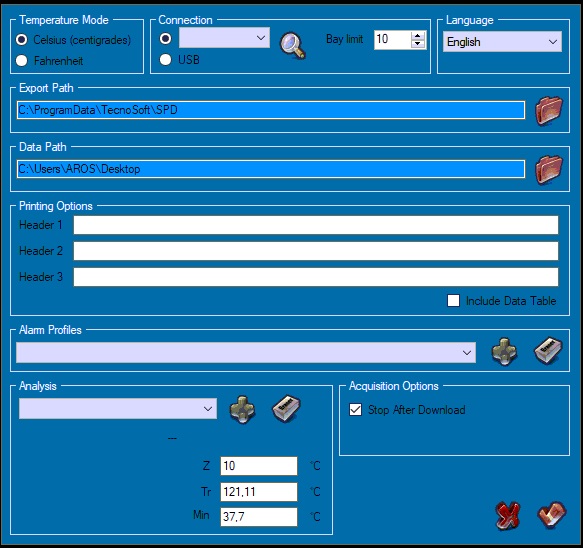
The Data Path field shows the folder where the downloaded mission files are saved; you can change this folder by clicking the browse button to the right of the field. If you change this folder, click on Confirm. If you open the Archive you will not find any mission. The data, however, remained in the old folder so you have to open the old folder and move the files to the new one. Another way to know where the data is, in addition to the name of the file related to a mission is to open the Archive and select, highlighting it, without double-clicking, the mission of interest. In the bar at the bottom, in the Archive window, you will find the path and the name of the file.
 Flip through our history
Flip through our history